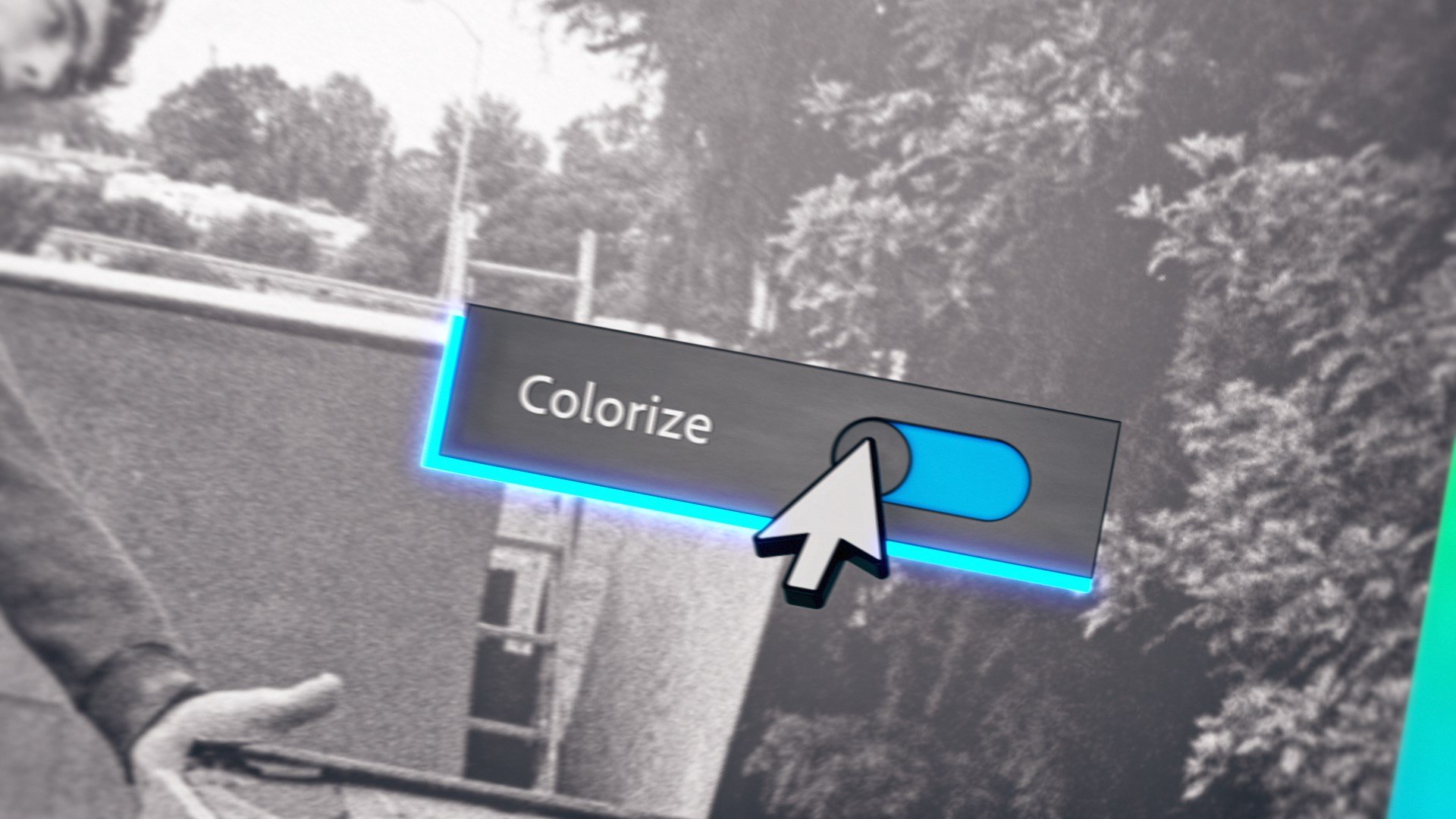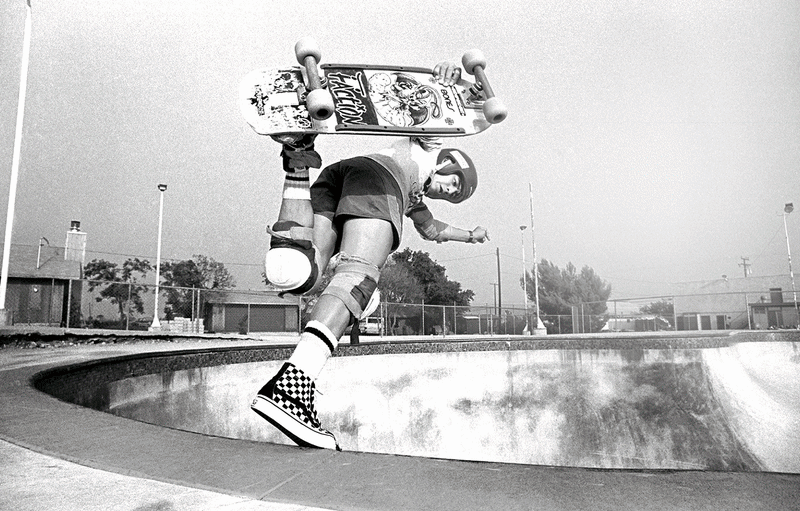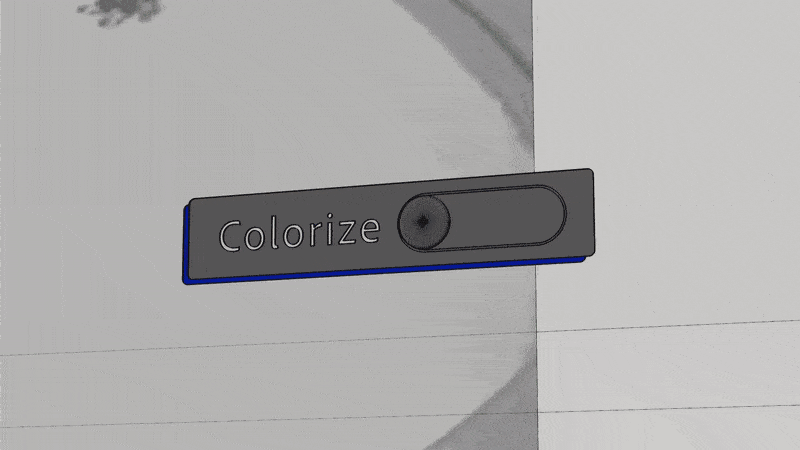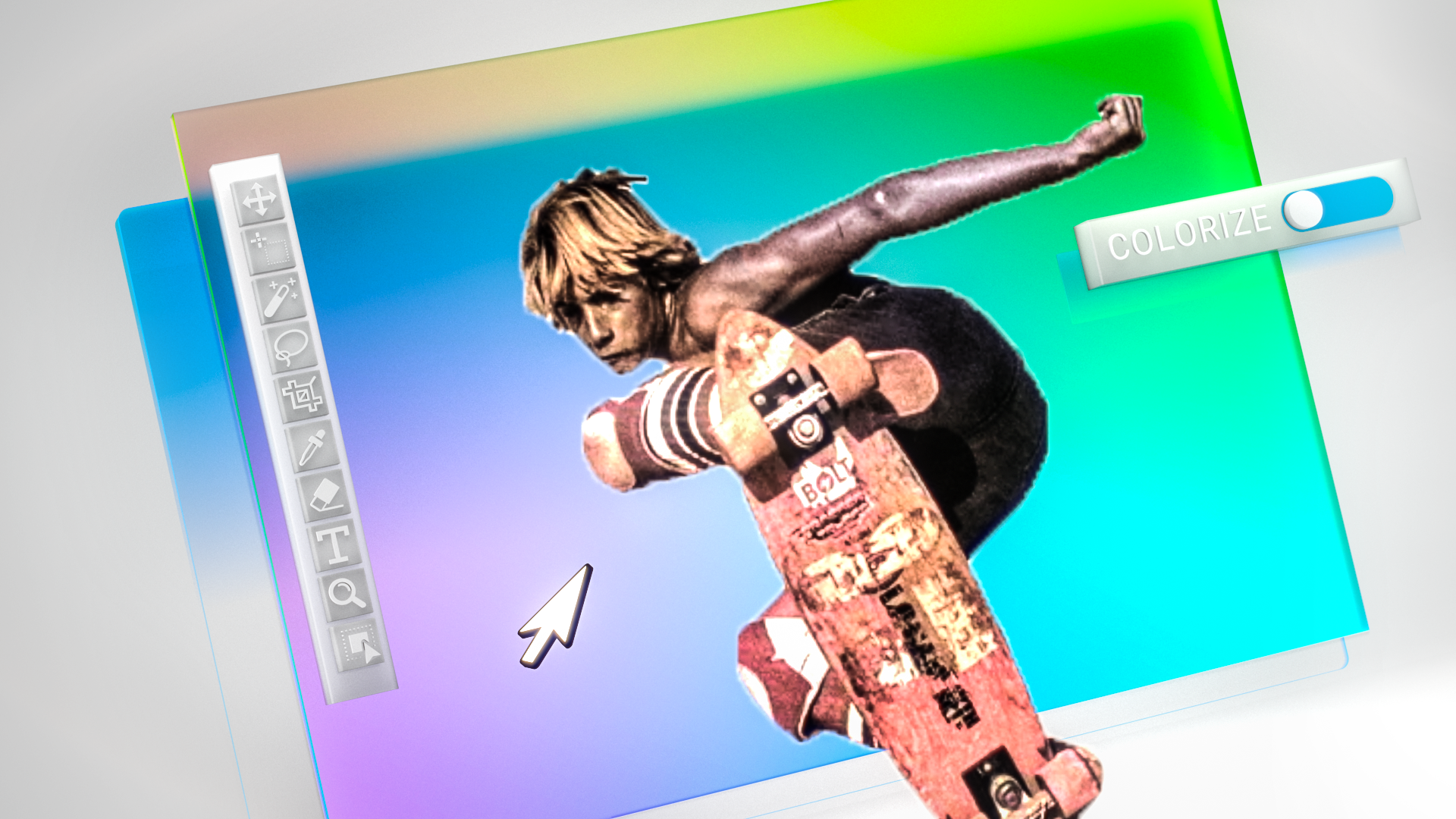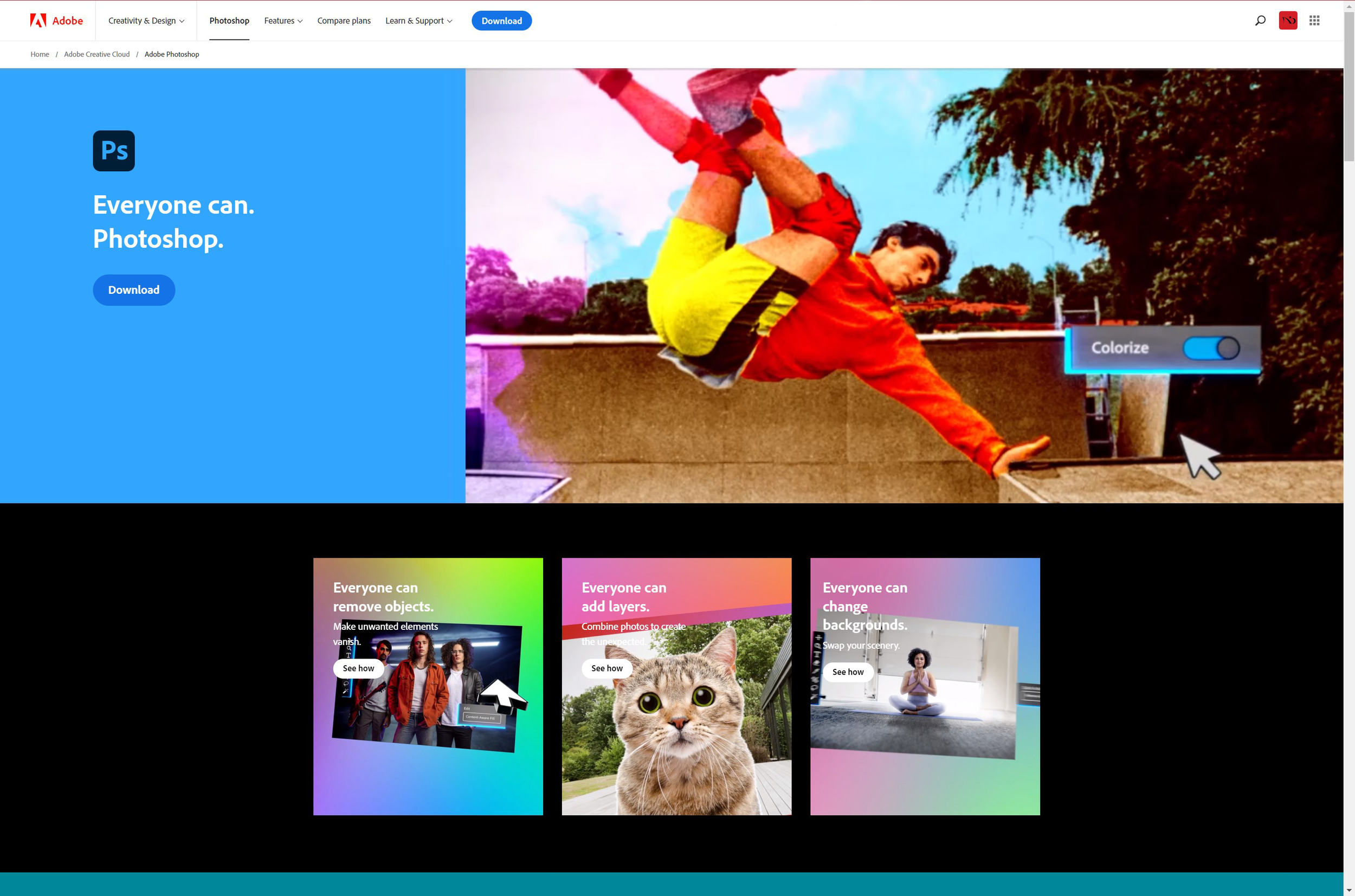ADOBE: EVERYONE CAN PHOTOSHOP
THE BRIEFCreate social videos to show Photoshop’s various tools to entice new and never before users of the software to download and start creating and editing.
Keep it simple and premium but feature one major tool in each of the spots. After highlighting each specific tool, show the edit as a final product in a real-world situation.
15 second and 6 second versions in all sizes for all OLV and social media formats were required.
MY CONTRIBUTIONA lot of time was spent nailing down how the Photoshop app was shown. Creatives wanted something sleek and minimal, however, client was looking to get the UI as close as possible to the real apps design. It became this dance between real, 3D, simplified, more UI, less UI, etc. All that being said, my 3D design work was the look to be used in all the versions.
Out of the four spots the team produced, I created two from start to finish: Colorize (skater) and Content-Aware Fill (band).
CREATIVE PROCESSLike every project that hits my desk, I want to keep everything in the 3D world. I really wanted to push myself to simulate the effects of the “magic” with some kind of simulation for each. That wasn’t going to be the case sadly but below you can see some tests for the colorize effect I was experimenting with. The complexity became too much to fit our timeline and the decision was made to switch gears and keep in After Effects.
Because the design and look of the UI was so involved, the “magic” effect of the tool changing and manipulating each image almost was an afterthought. However, I think the animations did their job! I kept my two versions pretty simple with distortions, matte blending, and various pieces of footage to highlight the tool in a fun and interesting way.